I finished the Lynda.com course, Creating an Editorial Calendar with Brian Honigman, the CEO of a content marketing consultancy based in Philadelphia.
An editorial calendar is a written document that organizes timing content production, publishing, distribution for collaboration or strategic purposes. Editorial calendars help an organization plan on a detailed or broad scale, coordinate collaboration across departments and assist buy-in from the boss.
Google Sheets, Trello, and Coschedule
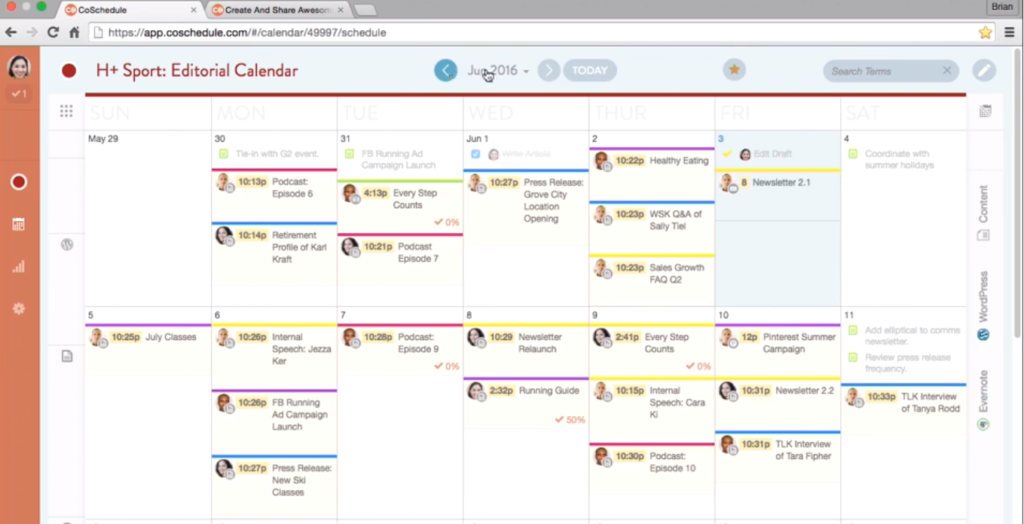
The three platforms that Honigman recommended are Google Sheets, Trello, and CoSchedule. Google Sheets and Trello would be better for smaller organizations and Coschedule is for larger organizations that have more complex needs.
The major advantage of these tools is that employees in your organization can make real-time edits on any device and use chat features to give status updates.
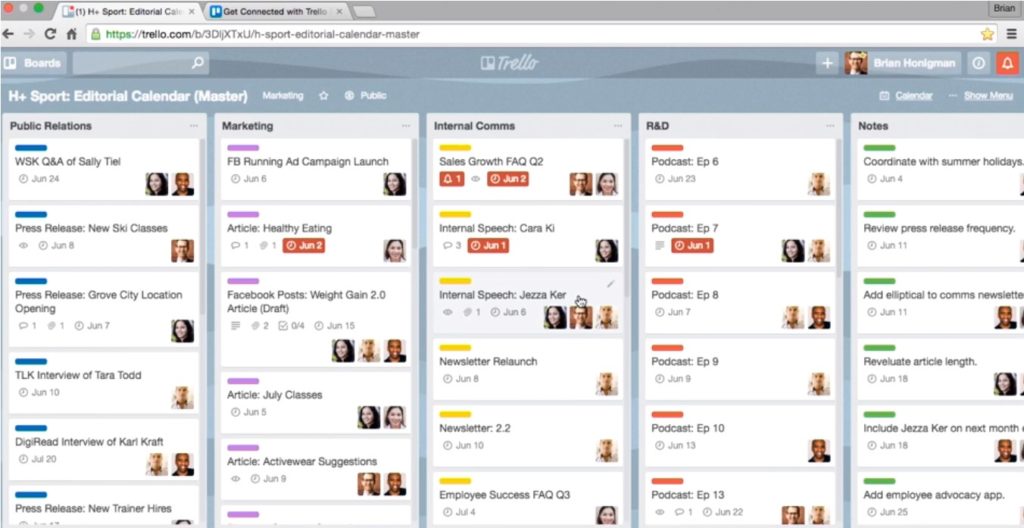
Content Ownership
An editorial calendar helps you to chart out what specific content will be published on what day of the month, and assigns who is responsible for completing that content. It makes it easy to see which department is doing which task on any given day.
If you have five different departments that are collaborating on multiple projects, an editorial calendar is a tool that will help your company get organized and stay on track.
Master Calendars
There are master calendars and secondary calendars. Master calendars show a broad scale with not too much detail.
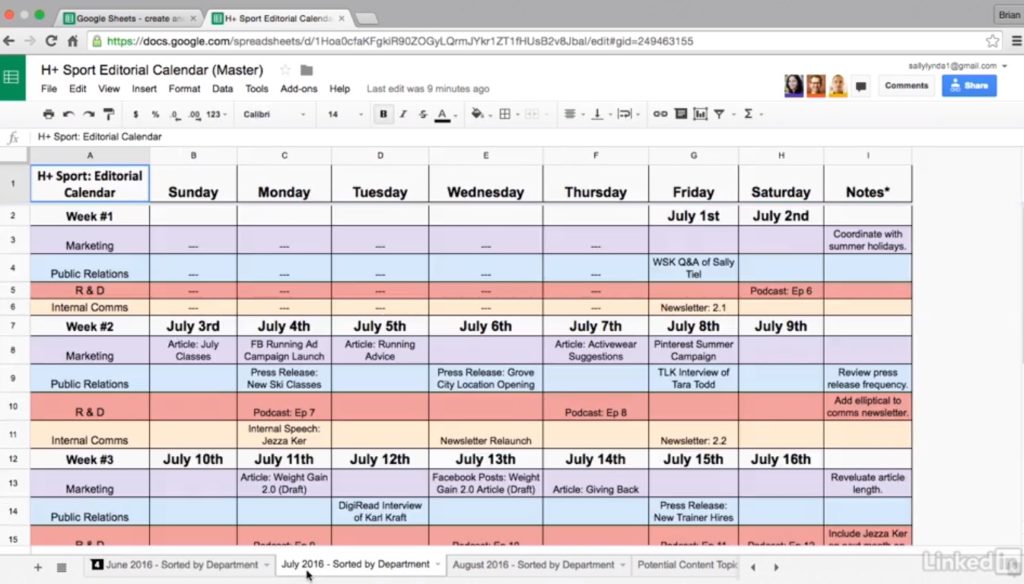
Master calendars can cover:
- Content scheduled
- Major campaigns
- Themes addressed
- Holidays or relevant events
- Content types
- Publishing dates
Master calendars show the big picture, and will be more useful for managers.
Secondary Calendars
Secondary calendars provide the necessary detail for your department and can list specific tasks that need to get done. These secondary calendars will be department-specific or task-specific.
Department-specific calendars:
- Public relations
- Internal communications
- Marketing
- Research and development
- Customer service
- Engineering
Task-specific calendars:
- Social media
- Blog posts
- Podcasts
- Written content
- Newsletters
- Visuals
Who Needs Their Own Calendar?
Which department needs their own calendar? If you have multiple employees collaborating on a project, like 5-10 employees, then they probably need their own calendar.
Editorial calendars should be a flexible document that is customized for your company’s or department’s needs.
If you are interested in learning more about how to make an editorial calendar, check out the video below: