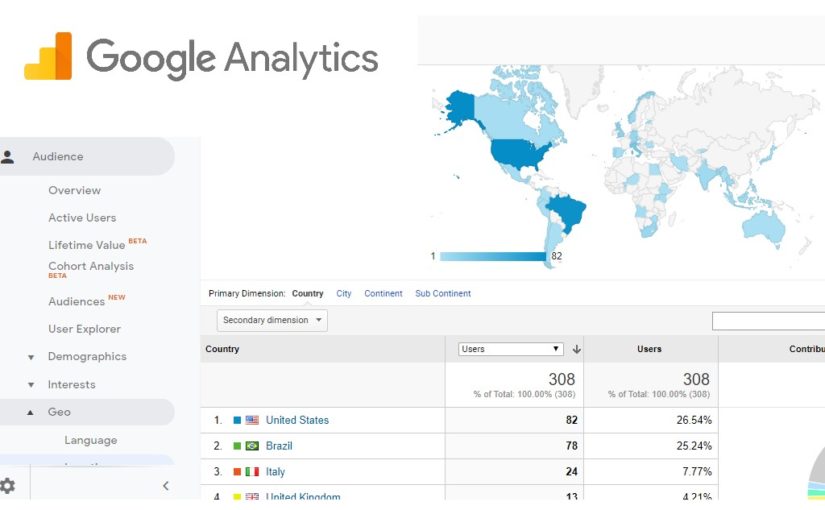What is It?
Google Analytics is an powerful tool that helps you track the flow of traffic to your website and tells you more about the users that are coming to your site.
Knowing Google Analytics gives your company a competitive edge because you will see with great clarity what parts of your digital marketing efforts are driving the most traffic and where you should spend money within your campaigns.
Below are some of the important questions that can be answered by using Google Analytics:
- Who is coming to your site? Where are they coming from?
- How many people clicked on your marketing campaign on Twitter?
- How many people went through the buying process online and completed their purchase?
- How many people dropped off the sales funnel?
- What percentage of users are using Google Chrome, Firefox, Safari? Percentage of mobile users?
- What countries or cities are the users from?
- What are the problem areas in your website that are losing traffic?
I just finished the Lynda.com Google Analytics Essential Training course with Corey Koberg. It was a complex course and a lot to absorb.
As with most fields, Google Analytics has its own technical jargon and a lot of ways to use it. Koberg does an excellent job of breaking down the definitions of technical terms and what the ultimate business goals are for each tool within Google Analytics.
Acquisition Reports

Acquisition reports show you in great detail who is linking to your site and what content they are looking at. If someone wrote a blog post and linked to your website, you would be able to see how many users were coming to your website from that referral source in Google Analytics.
Start by going into the Acquisition tab and looking at the Full Referrer or Referral Path, which will show you the website that is linking to you. To see what page from your site they are linking to, select the Landing Page as a secondary dimension.
Acquisition reports give you a good overview of who is looking at your website and what parts of your site are getting more traffic than others.
Tracking Campaigns
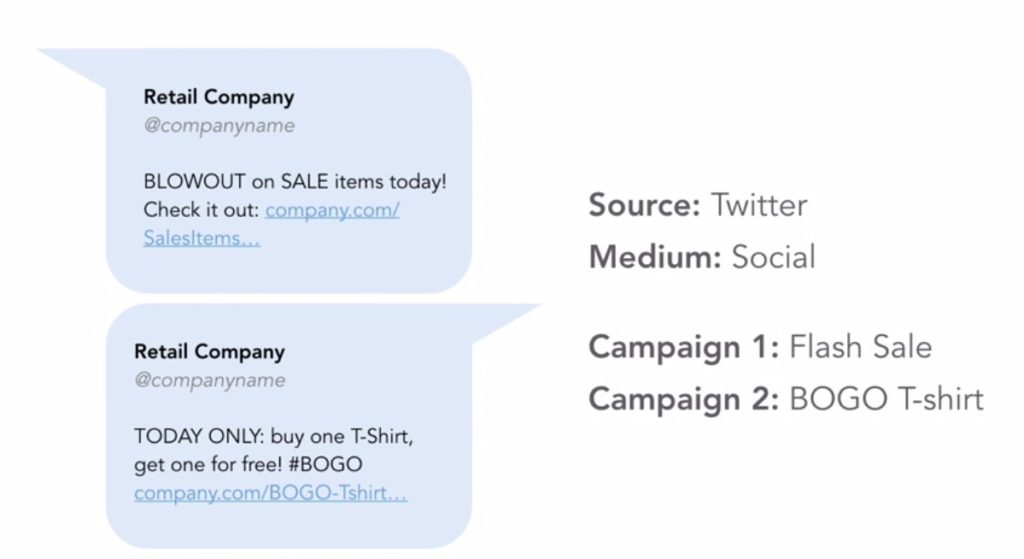
One example Koberg used in Lynda.com is where you have two campaigns on Twitter that you would like to track. Campaign 1 is a Flash Sale and Campaign 2 is BOGO T-Shirt sale.
Google has a Special URL Builder that you can use to build your own URL with Google Analytics stuffed into it. You add your URL, Campaign Source and Medium, Campaign Name, Keywords and Campaign Content. Google will produce a unique URL that you can use in your marketing campaign.
When you use that unique URL in your separate Twitter posts, whoever clicks on the posts will show up in your Google Analytics report with the names you have assigned in the Special URL Builder. You will be able to see how many people clicked on the Flash Sale versus the BOGO T-Shirt Sale.
Conversion Reports and the Funnel Visualization Tool
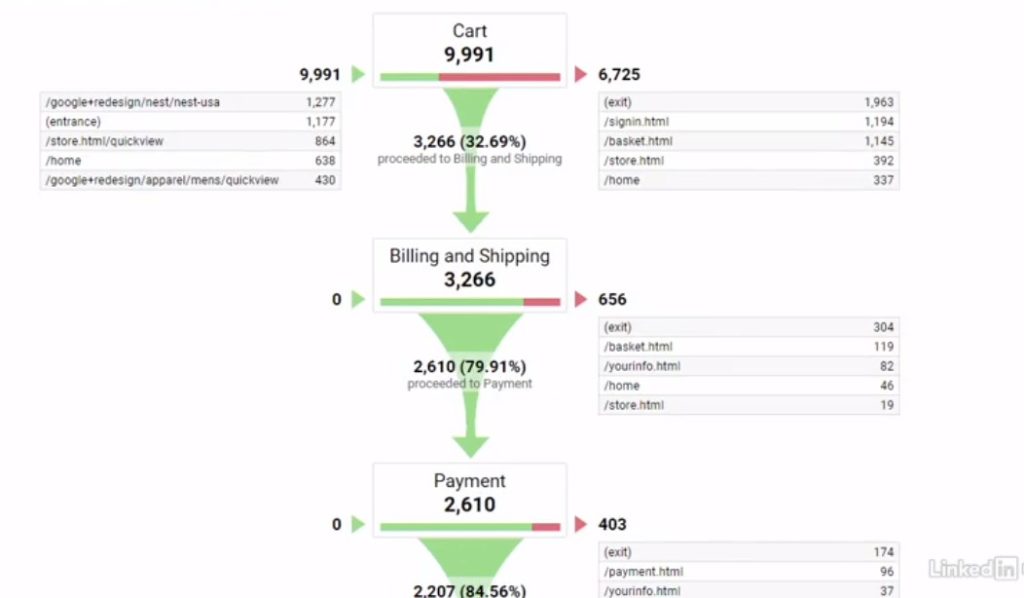
A great tool within Google Analytics is the Funnel Visualization tool within the Conversion Reports tab. If you set up a goal within Google Analytics–like having customers reach the checkout page after purchasing items–you can see visually who completed all the steps in the sales funnel (Cart, Billing and Shipping, Payment, Review and finally, Purchase Completed.)
You can see in the buying path that of roughly 10,000 people who viewed this page, 32 percent went on the next step in buying process while 6,725 people dropped off and either exited the site, went back to their cart or went back to the homepage.
Just like in a physical store, some people put items in their online shopping cart and then hesitate. They leave the store without paying for the items in their cart. While this tool can’t tell you why they did that, it can show you how users are engaging and it will help you figure out where there may be problem areas in your funnel where a significant number of people drop off.
Overall, this was great comprehensive course to learn the essentials of Google Analytics!